Before the Free Upgrade
Its recommended to carry out a few steps before performing an OS Upgrade. These mainly relate to a data backup and also the creation of OS Recovery Media. You will need an external Hard Drive for this and a few 16 GB USB Flash Drives:
Image may be NSFW.
Clik here to view.
Image may be NSFW.
Clik here to view.
The first thing you should do is copy anything important from Desktop, Documents, Downloads, Pictures and Videos that you cannot afford to use onto the external hard drive. You should do this regularly.
Next you will want to create Factory OS Installation Media using the latest version of Dell Backup and Recovery:
One may wish to also use Macrium Reflect to create an image of their Hard Drive which they can Restore from:
The first image is of Factory Install (how Dell shipped the system) and the second is of the current setup (all user installed updates, programs and files/folders).
Note when using a Macrium Reflect Image the Factory Restore may not work which is why I recommend carrying out both steps.
The Windows 10 Free Upgrade from Windows 8 and Windows 8.1
Windows 10 is available as a Free Upgrade for all Dell Systems sold with Windows 8.x OEM and Windows 10 OEM. To identify what version of Windows your system came look for the following stickers:
(1)Image may be NSFW.
Clik here to view. (2)Image may be NSFW.
(2)Image may be NSFW.
Clik here to view. (3)Image may be NSFW.
(3)Image may be NSFW.
Clik here to view.
(4)Image may be NSFW.
Clik here to view. (5)Image may be NSFW.
(5)Image may be NSFW.
Clik here to view.
For stickers 1-5 the product key is embedded in the Dell UEFI BIOS and will automatically be input by Windows 10 TH2 Installation Media. The most important thing to note is the Free Windows 10 Upgrade is Edition specific. Installation Media of the Correct Edition will not ask for the Product Key as it'll automatically be picked up by installation media.
Image may be NSFW.
Clik here to view.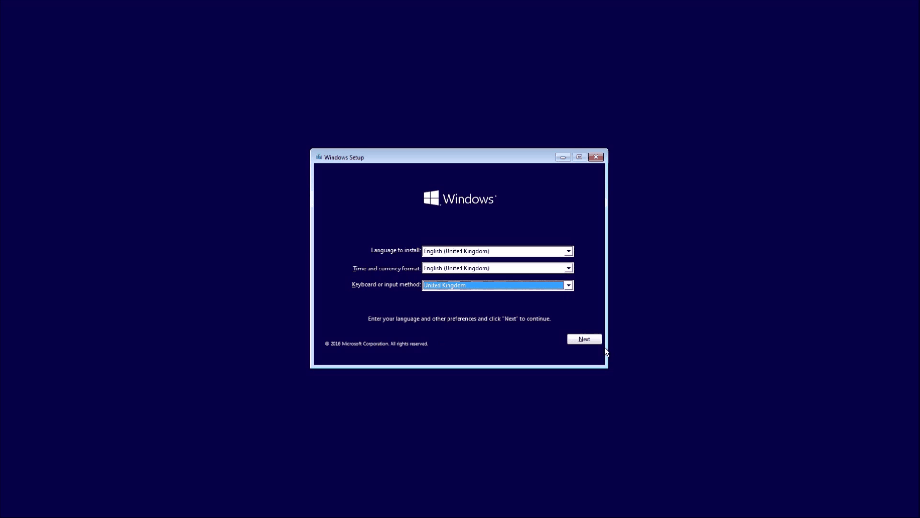
Image may be NSFW.
Clik here to view.
To Download and Prepare Windows 10 TH2 Installation Media see Download a Windows 10 TH2 OEM and Retail .iso.
The Windows 10 Free Upgrade from Windows 7
For a system shipped with Dell Windows 7 OEM. A Windows 7 COA with 25 digit product key will be affixed:
Image may be NSFW.
Clik here to view.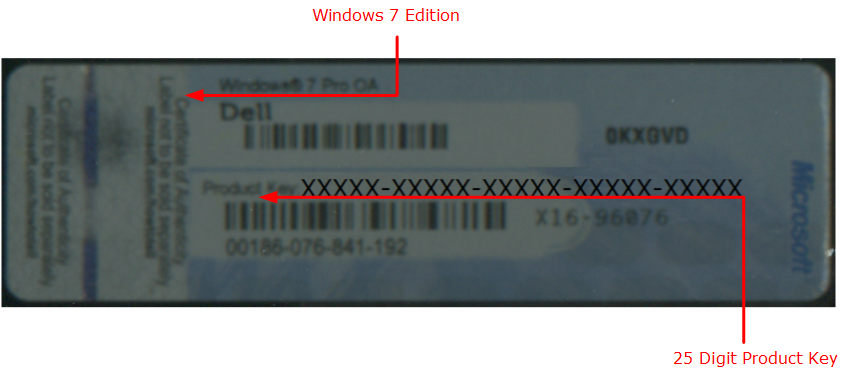
This may be found in the battery compartment of many laptops to prevent fading:
Image may be NSFW.
Clik here to view.
Power off the system, remove the AC Adapter and Battery. Take a picture of your Windows 7 COA with your smartphone.
Note on the first installation of Windows 7, your systems hardware profile will be compiled and stored with a Microsoft Product Activation server meaning you will only ever need to enter the Product Key once for an initial clean installation and won't be prompted to enter the product key from an initial upgrade installation. Once the hardware profile of the system has been compiled and stored on a Microsoft Product Activation server, the system is a Windows 10 Edition Device and will automatically reactivate when online even if you skip product key during installation.
To Download and Prepare Windows 10 TH2 Installation Media see Download a Windows 10 TH2 OEM and Retail .iso.
The UEFI BIOS
For optimal results the latest Dell UEFI BIOS should be installed before Windows 10 Clean Installation. Moreover one should Enable SecureBoot for optimal security. See:
Not all Windows 7 Systems have a UEFI BIOS as UEFI was implemented in 2011. You don't need UEFI and SecureBoot to install Windows 10 but if you have these features its recommended to utilise them.
Dell Driver Support vs Microsoft Driver Support
There has been much confusion here. Dell are an Original Equipment Manufacturer who make and design hardware and initial compile driver sets for their hardware. They support their hardware only for the duration of the warranty period (lifecycle of the product) however Dell Products normally survive for many years outwith their warranty period. See Dell Computers Tested for Windows 10 Upgrade.
Microsoft are a software company and want everyone running Windows 7 OEM or Windows 8.x OEM to Upgrade to Windows 10. Microsoft have decided they do not want to waste resources in supporting multiple Windows version and also want to have the biggest userbase possible for their Windows Store, Browser/Search Engine Marketshare and Online Cloud Storage OneDrive with Office 365. This gives them a continuous revenue so they can continue to support and develop their flagship products Windows and Office.
As the agenda of the two different companies is different many will be in the circumstance where Microsoft support the Upgrade but Dell doesn't. Luckily all these systems are over 4 years so the hardware is extremely well-established. As a consequence its extremely likely Microsoft have updated Windows 10 installation media to have inbuilt driver support for the components or will automatically obtain the system drivers automatically from Windows Update. In my testing even a relatively modern Latitude 7350 (2014 model) obtained all its system drivers automatically from Windows Update. There may however be a few rare cases where Windows Update doesn't install the driver automatically and one can use Windows 10, Windows 8.1 or Windows 7 drivers offered by Dell if necessary.
The Windows 10 Free Upgrade from Windows Vista or Windows XP (Unofficial)
Neither Microsoft (or Dell) support this Free Upgrade Path.
Microsoft do not allow direct clean installs of Windows 10 using Windows XP or Windows Vista licenses. They however allowed an Upgrade Install from the Insider Preview Build 10130 to Windows 10 Pro. The Insider Build 10130 uses a Generic Product Key for installation so anyone can install and activate it.
One can hence install Windows 10130 on a system shipped with Windows Vista and then utilise that a stepping stone for their Free Windows 10 Upgrade. Once the hardware profile of the system has been compiled and stored on a Microsoft Product Activation server, the system is a Windows 10 Pro Device and will automatically reactivate when online. If you later perform a clean installation skip entry of product key and opt to install Windows 10 Pro.
For more details see:
Note however as Windows XP was released in 2001. Early Windows XP systems have ridiculously weak hardware and won't be Windows 10 capable. If you have anything older than 10 years you will struggle with this upgrade path and its time for new hardware or second hand hardware such as an ex-business OptiPlex 780.
Download Windows 7 or 8.1 Installation Media (Semi-Official)
One can Download all the Editions of Windows 8.1 OEM with Update 2 from Microsoft except for the with Bing OEM Editions. For more details see:
For Windows 7 Microsoft removed the Digital River .isos of Windows 7 SP1 (2011 Media Refresh) from Digital River in February 2015. They then put them on their Techbench website and for some reason then decided to break the Techbench website. The Techbench website can be fixed by reapplying the original script (semi-official). Once one Downloads Windows 7 they should ideally slipstream Windows 7 Service Pack 2, Internet Explorer and USB 3.0 Functionality. See here: